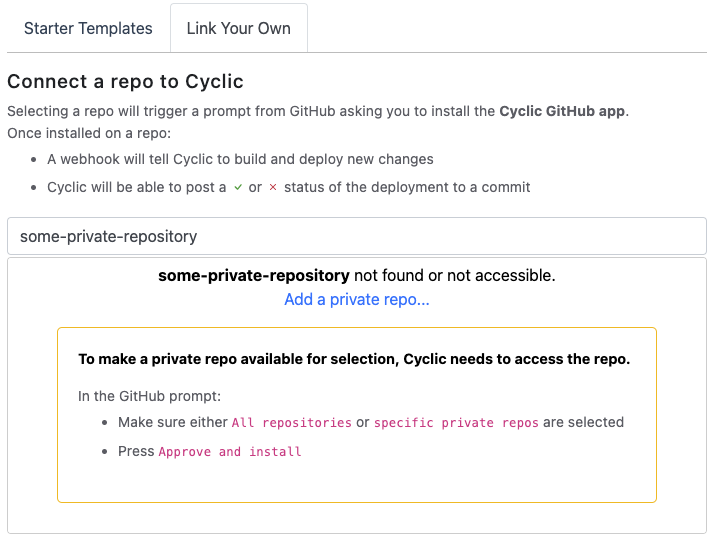Add a Private Repository
Follow these steps to deploy a private repository on your Cyclic account.
- On the dashboard select
Deploy - Select the
Link your owntab - Type the private repository's name (or portion of it)
- Click
Add a private repo... - In the Github pop up add Cyclic app to the private repository
- Finish deploying the private repository like a public repository.
Add a private repo...
Here is an example of what adding a private repository menu looks like in the dashboard.